Common questions about Snapdeal Ads
-
OverviewSnapdeal Ads is an advertising platform that will help sellers to be able to reach a much larger audience, using pay per click advertising technology.

-
Why should I advertise?
- Get a guaranteed Buy button.
- Increase visibility of your products.
- Get increased Sales by promoting your listed products.
-
What are my advertising options on Snapdeal?
Snapdeal Ads offers native ads on various pages (listing page, PDP page and search result page) across web and moile platforms. Interested? – Sign in with your seller account and start using OR write to us at adsales@snapdeal.com.
-
What's my minimum spending requirement and how do I pay?
A Minimum of Rs 1000 is required to start ads on Snapdeal Ads. You can pay using your existing COD balance or through credit cards. Payments through credit cards will be available soon.
-
Where will my ads be displayed?
Snapdeal Product Ads targets your ads in various placements on Snapdeal website, mobile site and mobile app. Your ads may appear in search results, category listing pages and product detail pages. Actual position, look and feel depends on various factors including your ad's relevance to customers.
-
How do my ads look on Snapdeal?
Here's how your ads look
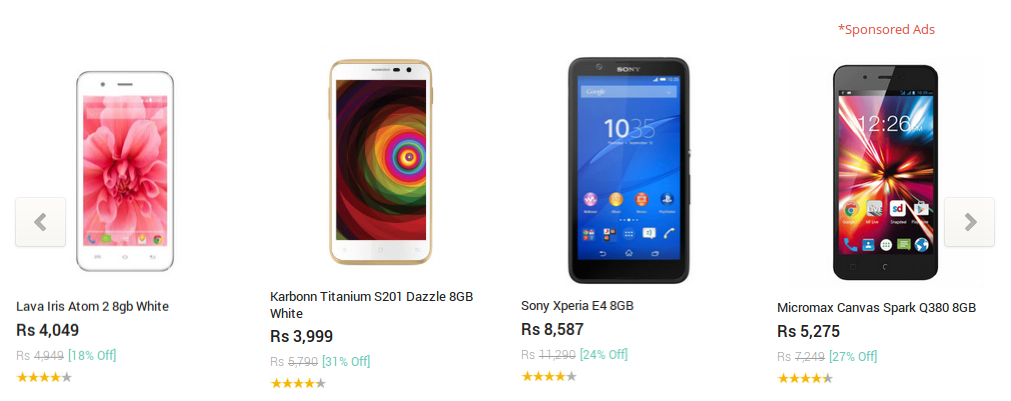
-
I’m already a seller on snapdeal, do I need to register as advertiser?
No. You can use your existing seller login credentials to advertise on Snapdeal.
-
What are the criteria for running the ads?
Your ads will be displayed provided you have a seller rating of 4.5. Once you exhaust your free credits, you can opt for ads by adding funds to your ads account via existing COD balance.
-
I have added funds or received free credits, but I am unable to use it. Why?
You may not be able to use your wallet amount in the event your seller rating has dropped.
-
How long do free credits last?
Free credits last for a period of 30 days.
-
How can I buy credits to advertise?
You can buy credits using COD balance. Do not have COD balance? Then you can transfer money to your advertising wallet via NEFT / Cheques. Write to us to adsales@snapdeal.com for more information.
-
How do I select which products can I run?
Snapdeal automatically choses to run the top selling products from your inventory. If you would like to run other products, you can simply select additional products to start promoting them.
-
Can I pause my campaign or withdraw ad credits?
Yes, the campaigns can be paused and restarted at any point of time. Please note that the free credits would expire after thirty days from the day of credit. Free ad credits cannot be withdrawn. All paid credits can be withdrawn to the COD balance.
-
Under what circumstances I can't withdraw these credits?
Only the free ad credits cannot be withdrawn. All paid credits will come with an option of refunding the unutilized credits to COD balance.
-
What are the criteria for running ads on snapdeal?
A seller can start Advertising on snapdeal when the seller rating is 4.5 and above for all the fulfilment modes seller is selling in. (sd+ and non-sd+ rating is above 4.5)
-
No. You can use your existing seller login credentials to advertise on Snapdeal.
-
How can I add products and start advertising?
One can add products by clicking on the Add products button.
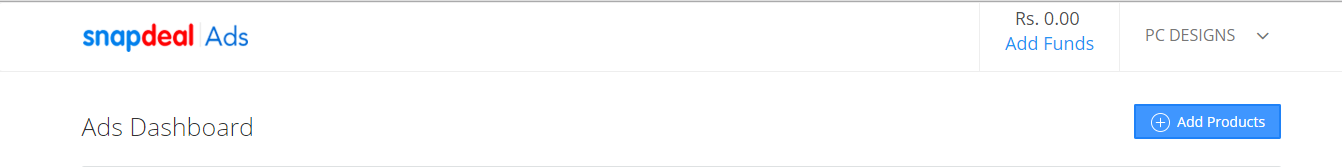
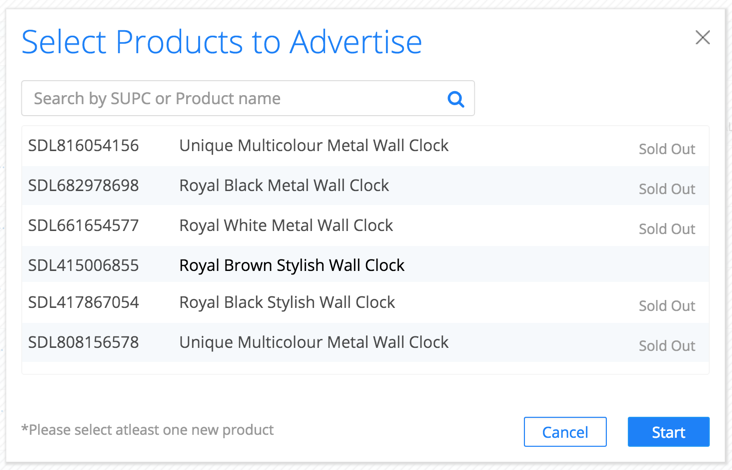
Note that you will only be able to add products which are live.
-
How do my ads appear?
Your ads appear as product carousels on search pages, category pages and product display pages. Screenshots below.
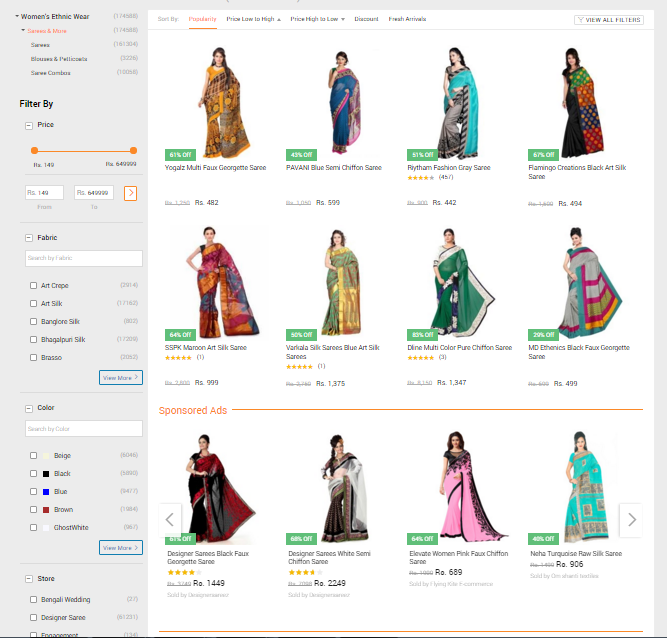
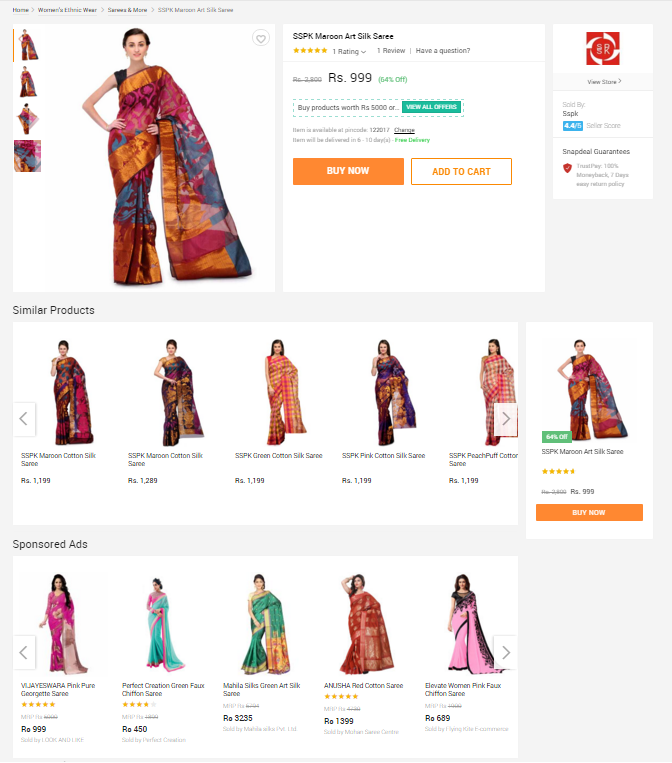
-
I have logged into the site and do not see my ads. Why is it so?
Your products share the space with thousands of other sellers, so it may not appear every time you see. But be rest assured, your products are being displayed to buyers in a process that is automatic and ensures as many products as possible are promoted.
-
How does Snapdeal charge the seller for Advertising?
Snapdeal ads charges seller on cpc basis, that is seller pays only when user clicks on the ad advertised by the seller.
-
Can I change the CPC of the product advertised?
Yes, you can edit the cost per click anytime by clicking on the actual value and editing the value. Only constraint is that the value should be greater than Rs. 2. You should keep it higher to get more clicks as compared to your competition

-
Can I see the performance of the ads?
The Ads dashboard displays the ad related metrics of the products that have been advertised.
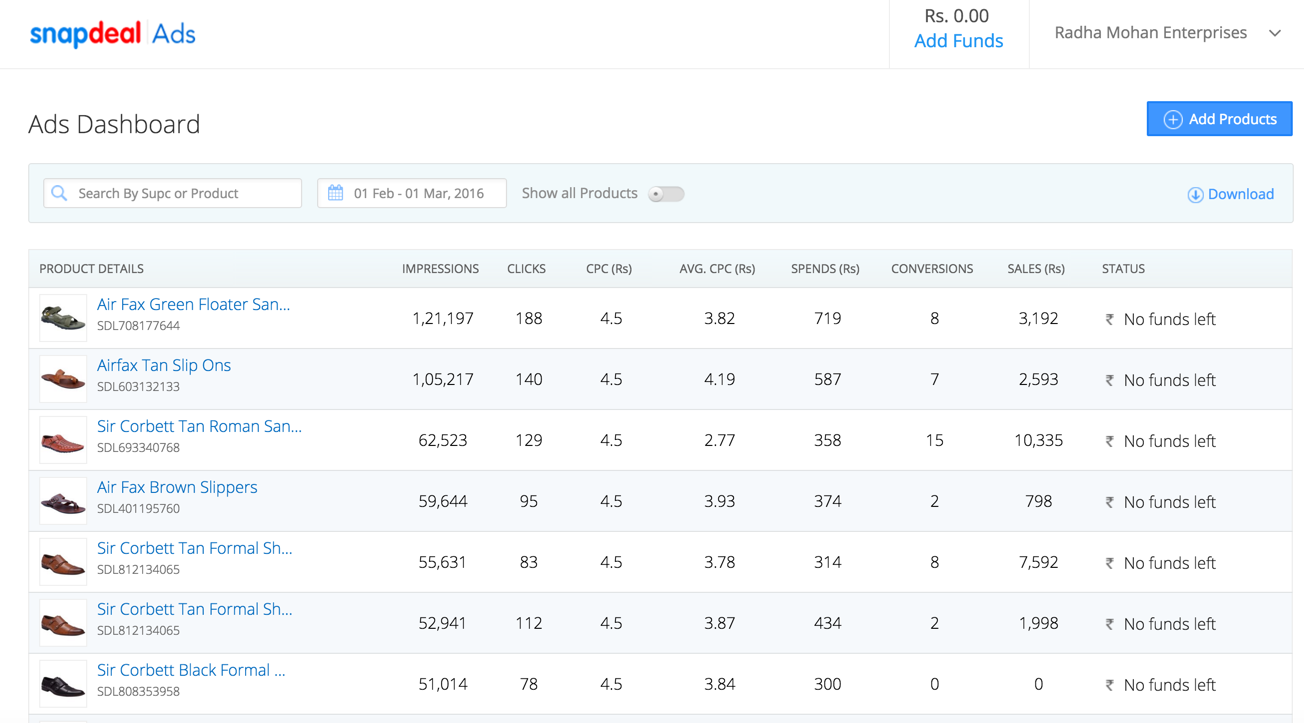
Ad metrics that are shown include:
Impressions: The number of times this product was shown to the end user as an ad.
Clicks: The number of times this product ad was clicked.
CPC or Cost per click: The price you need to pay per click. Defualt price is Rs 2.per click
Spends: The amount spent on serving the particular product ad.
Conversion: It denotes number of products sold through advertising the product.
-
Is it possible to pause the running campaigns?
Yes, Advertiser can pause the active campaigns. On clicking the status of the product one can see the drop down providing the option to pause the campains. The metrics for the paused ads are available on the dashboard.
-
Is it possible to see the reports of the all the products that is advertised?
You can download the reports from the seller panel by clicking the download button on top right corner of the panel.
-
How can Add funds to the advertising account?
You can download the reports from the seller panel by clicking the download button on top right corner of the panel.
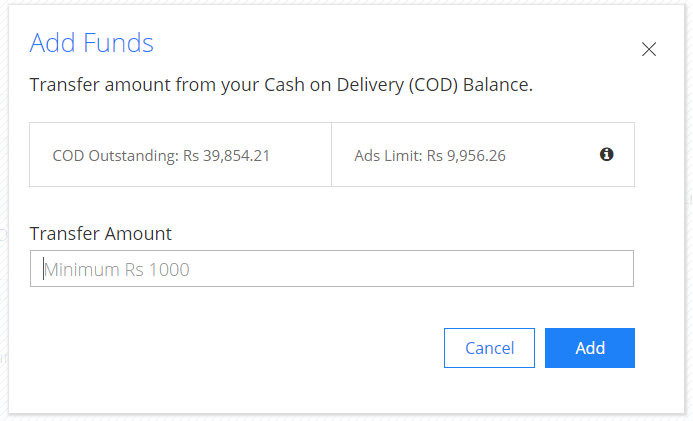
You can start ads by adding funds using your CoD outstandings due with Snapdeal. You simply need to click on Add Funds, enter the amount within the Ads limit and click on Add. Minimum amount per transaction should be Rs 1000.
CoD outstanding is the total sales you’ve made through CoD after your last payment. This is same as the amount you see on your Seller Panel.
Ads limit is 30% of CoD outstandings. This is capped to this amount to ensure that it is recoverable from your next payment. -
What if I do not have sufficient CoD outstandings?
You can pay through NEFT or cheque at:
Name: Jasper Infotech Pvt. Ltd.
Bank Name: HDFC Bank
Bank Account: 00912560001809
Branch: Punjabi Bagh (West)
IFSC/RTGS: HDFC0000091
MICR: 110240011
Post payment please drop a confirmation email with your transaction details to
adsales@snapdeal.com -
Is it possible to withdraw the Ad balance?
No, Sellers cannot withdraw the amount added to ads account.
-
My campaigns ran for more than the amount I added. Will I be charged extra?
No. You won’t be charged extra. Incase your campaigns ran for more than the amount added by you, we match the extra spends as overspends credits at the time of auditing.
-
Where can I see the transaction History for the account?
The Transaction History option on the Nav bar on clicking displays the list of credit and debit transactions towards advertising, made by the seller.
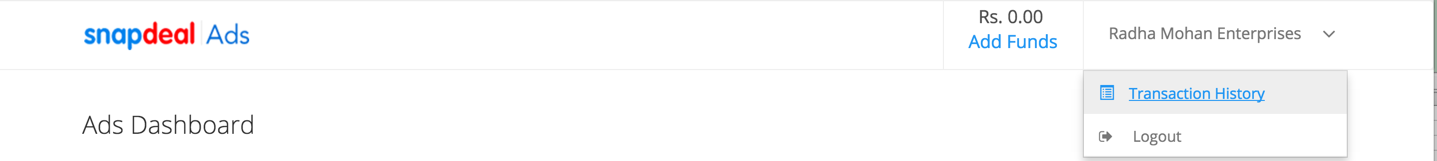
-
-
Getting Started
-
Can I add as many products as I want?
You can select as many products as you may want to be advertised. Higher number of products increases chances of receiving clicks and subsequent sales.
-
I am getting lots of clicks but sales are not proportionate. Why?
High number of clicks indicates that buyers find your products interesting. Lower sales could be because of multiple factors – incorrect pricing, poor product reviews, all sizes or colours not available, inadequate product description, etc.
-
Why can’t I see my ad running on Snapdeal?
In all likelihood, your ads are running on Snapdeal which you can track via your advertising dashboard. If in case your advertising dashboard shows no clicks on your products, it could be because your competing sellers have bid a higher price per click. You may want to try increasing your cost per click value. Alternately, you can wait till your products start showing up at the same per click price.
-
How do I choose products to be promoted by me through ads?
You should ideally choose your bestselling products or high potential products to benefit most from promotions. Other factors such as price point, season, etc. also need to be kept in mind. Alternately, you may let Snapdeal choose the products for you and optimize your campaign.
-
How do I know when my ad will show on Snapdeal?
Your ad is eligible to be displayed as soon as you have advertising credits in your ad wallet. However, it could not immediately show up at times because of limited clicks purchased or a low per click price.
-
How do I see the benefit out of advertising?
You can see the benefits of advertising by directly looking at the ads panel reports. They will indicate the number of sales driven by advertising sales.
Sometimes, these sales happen several days after you advertised, so it is good to consistently review these numbers on a daily basis for a period of 30 days after you have advertised. -
How do I opt-out from ADs?
You can opt out of ads anytime by pausing your ads. You can also select an option to have the ad credits refunded to your COD balance.
-
For how many days would my ads be shown on Snapdeal?
The duration of ads depends on the amount of clicks purchased. Your ads will stop running as soon as you exhaust your quota of clicks. You can befin your campaign again by adding credits to your ad wallet.
-
What is the validity of my ad credits?
Your paid ad credits have an unlimited validity. The credits remain in your account till the committed click count is not achieved.
-
How do I start my campaign ?
The self service panel automatically creates campaigns for the top 10 rated products for a particular seller and advertises it. The advanced seller panel enables the seller to create campaigns for products as chosen by the seller. Simple four steps to start Product campaign:
Create campaign → Select products to advertise → Location target → Target Audience.
Create campaign screen: Input budget, start date and end date for your campaign.
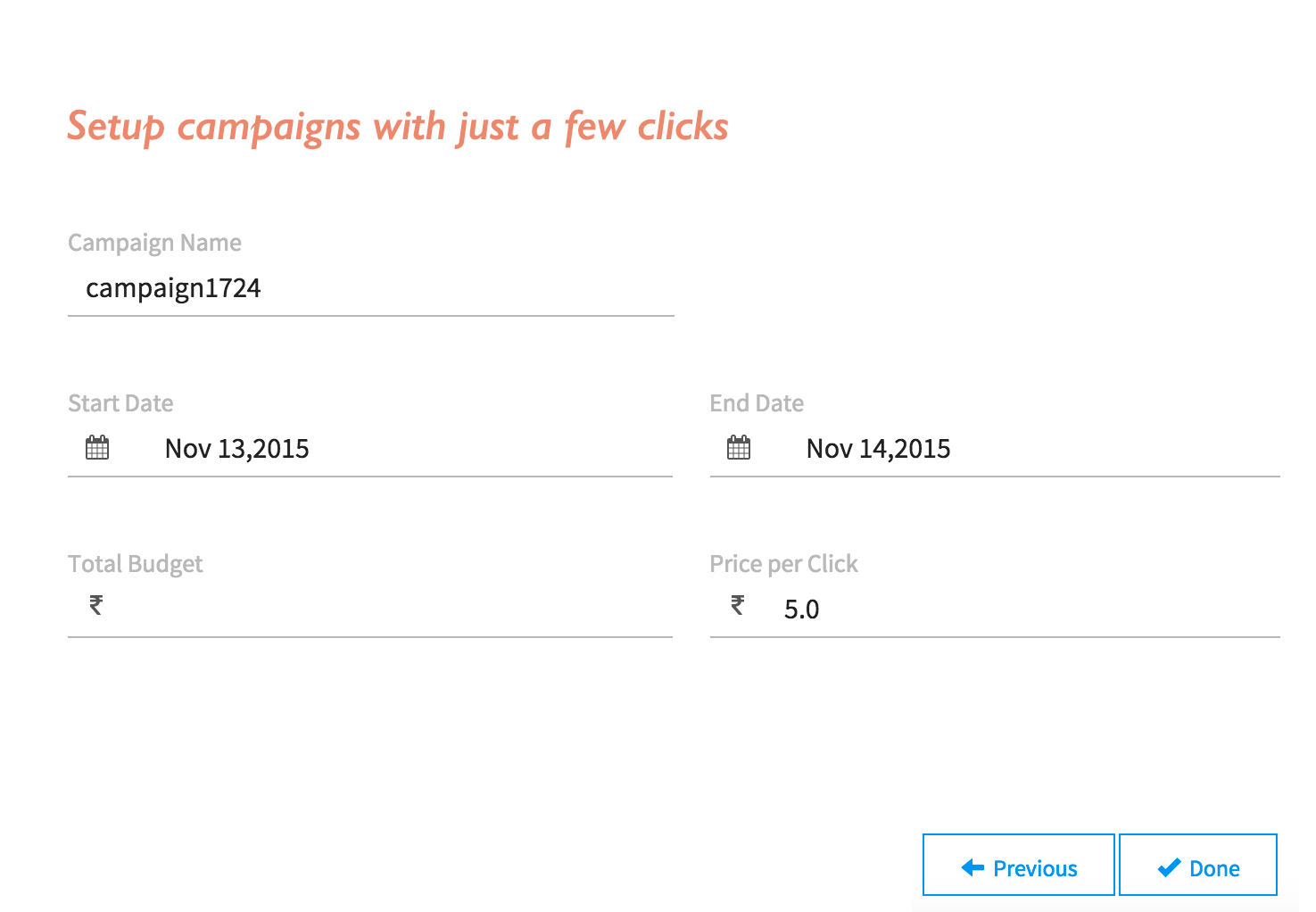
Select Products to be Advertise: The products selected by you will be displayed here.
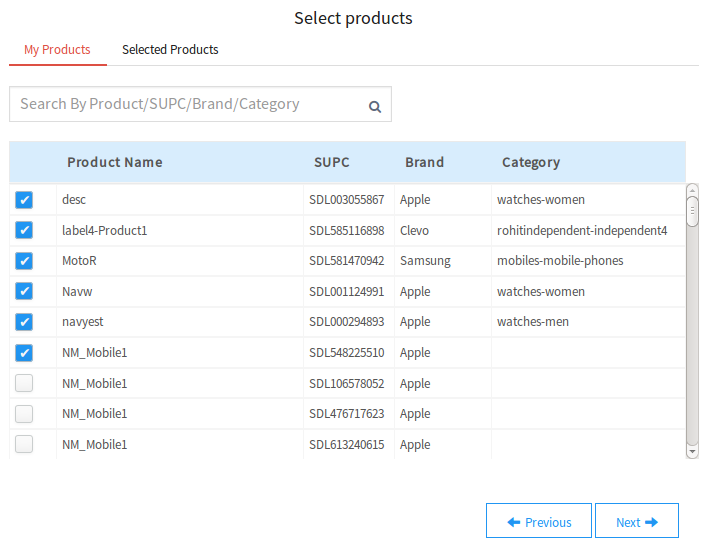
Select Location Targeting
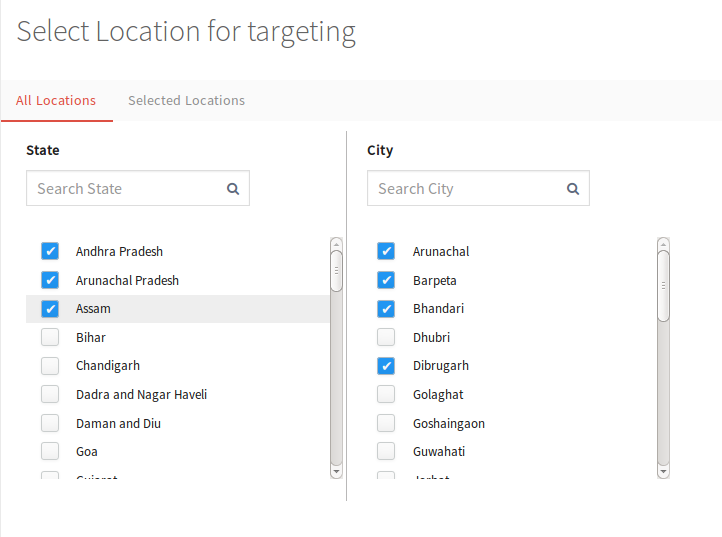
Select your audience to Advertise: Select the kind of audience to be targeted. You can target users who have bought products (and cross sell them related products), target your products when they’re searching for similar products or simply target them by specific category which allows you to reach them when they’re in a particular category
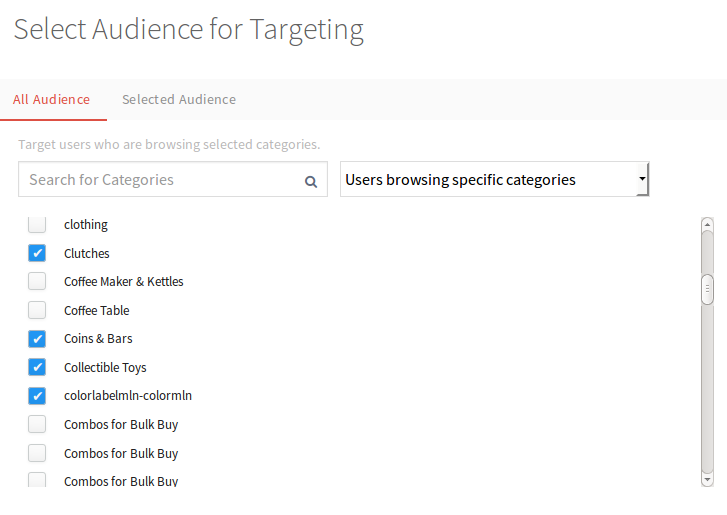
-
How long does it take to start delivering my campaign ?
A campaign will start delivering as soon as it’s approved. It usually takes one (1) business day to approve.
-
Can I stop my campaigns ?
Yes,You can stop the campaign anytime by logging to the Advertiser Dashboard. Select the campaign and set status as “Inactive”.
-
What do different statuses mean?
Active: It means your campaign is active and running.
Inactive: It means that your campaign is inactive or not running.
To run the campaign at this stage, an explicit Approval is needed.
You need to select the "Activate" option from Select Options drop down box.
-
I need help with my ads campaign, what should I do?
Please write to sellerads@snapdeal.com with your query or get in touch on the seller page.
-
What are the advertising policies of Snapdeal?
Read our advertising policies (which includes creative guidelines) here, our privacy policy and terms of use here.
-
How can I measure my results ?
Reports [available in the left navigation bar] show the ROI of campaigns.
The following things can be done from the Advertiser Dashboard:
Track the performance (Impression, Clicks, Conversion, Sales, Ad spend) in real-time
Download Daily Campaign report
-
Why can’t I see data or metrics for my ads?
A few reasons-
Your ads are not yet approved and haven’t started running.
Your ad campaigns might be inactive.
Your selected date range and campaign scheduled dates might be mismatch.
-
-
AD Formats
We support JPG and PNG with size less than 1 MB. WAP Banners - 468x60 Dimensions Web Banners - 728x90,986x50 and 468x60 Dimensions. For Product ads - product listing images are used as ads.
Channel Ad Type Location Size Web Product Lisiting page 3th, 8th and 13th row Native listing product size Product PDP - Below Similar product widget Native listing product size Wap Product Listing page 5th,10th and 15th row Native listing product size Product PDP - Below Similar product widget Native listing product size App Product Listing page 5th,10th and 15th row Native listing product size Product PDP - Below Similar product widget Native listing product size -
Billing/Payments
-
How does Snapdeal charge me for advertising?
Snapdeal ads currently charges on pay per click (PPC) basis.
-
How is the amount debited from the COD balance?
Depending upon how much you’d like to add to your ad balance, you can debit your COD balance and credit to your advertising budget / balance.
-
What happens if I don't spend all the money in my ad balance?
Free credits expire in 30 days. Payments you made remain as long as you have not used it
-
Where do I check my account balance ?
Your account balance is available on the top right corner of the ads panel and within the payments section.
-