You can see the list of all campaigns here. Clicking on campaign name lets you view the campaign details and edit them at any point of time. Deleted campaigns cannot be deleted.
Ad metrics that are shown in the list include:
Impressions: The number of times any of the products part of the campaign were shown to the end user as an ad.
Clicks: The number of times this product ad was clicked.
CPC or Cost per click: The price you need to pay per click. Default price is Rs 2.
Spends: The amount spent on serving the particular product ad.
Conversion: It denotes number of products sold through advertising the product.
You can use the date filter at the top to change the duration of ad metrics in the list. At any point of time, ad metrics are shown for the selected duration.
Status change in Campaigns
From your list of campaigns, you can change the status of campaign at any point of time.
Click in the status column of any campaign to change its status from Running to Pause or vice versa.
You can also delete the campaign at any point of time. Delete only deletes the campaign from your campaign view.
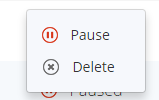
You can still anytime view the list of all deleted campaigns by using the filter at the top. Deleted campaigns also continue to appear in the reports section.